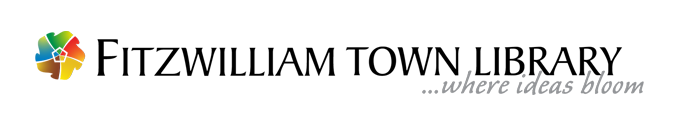Access audio and eBooks here: NH State Library Overdrive Catalog
Need help getting started downloading materials on your device(s)? Check out these sources here for some tips and tricks:
Quick Kindle Instructions
- Once you have selected a title on the NH Downloadables website, login to your account by entering your library’s town (Fitzwilliam) and then your library card number.
- Click on “Get for Kindle”. You will then be directed to Amazon.com to redeem your public library loan. You will need to log into your Amazon.com account (if you are not already).
- Select the device to read the book on: Kindle device, free reading app, or the Kindle Cloud Reader.
- Select “Download now”, then “Save File”, and click “OK”.
- If your Kindle is Wi-Fi enabled the book will automatically be delivered to your Kindle via Amazon’s Whispernet technology, or you can transfer using a USB computer connection. (for USB transfer instructions, see the attached document below.)
Helpful Kindle User Manuals:
For the complete list of Kindle manuals, click Amazon’s documentation page and select the correct device.